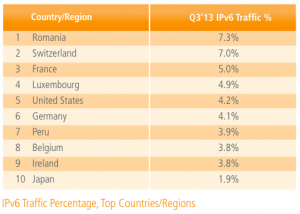I am switching to another ISP in a couple of days. My new ISP will give me an IPv6 address instead of an IPv4 one. In the usual case I should get at least a IPv4 and in addition an IPv6, something called Dual-Stack. My new ISP will run something called DS-Lite, which is an IPv6 and routes IPv4 stuff thru NAT’ting.
So what I can’t do is accessing my home network using IPv4 e.g. from my mobile. For most users that’s not really important and to be honest I am happy to get IPv6.
Why? Because it’s f*cking time to start with it. IPv4 networks are rare and limited. Of course there would be a short-time solution, like taking some of the network ranges from some companies, but at the end this is just limited.
Everyone knew that IPv4 is not there to stay since at least a decade and IPv6 is upcoming. So I am happy that my provider decided to switch, because it is the only natural way to go!
So I thought, lets check who provides IPv6 addresses for DNS queries already and I am shocked.
For the record, what I did is:
user# dig aaaa domain.com
Here is a list that I just made (October 2013):
google.com yes
facebook.com yes
youtube.com yes
yahoo.com no
baidu.com no
wikipedia.org yes
linkedin.com no
live.com no
twitter.com no
amazon.com no
blogspot.com yes
yandex.ru no
bing.com no
ebay.com no
tumblr.com no
pinterest.com no
msn.com no
mail.ru no
microsoft.com no
apple.com no
instagram.com no
blogger.com yes
imdb.com no
craigslist.com no
bbc.co.uk no
cnn.com no
imgur.com no
alibaba.com no
espn.go.com no
huffingtonpost.com no
aol.com no
akamai.com yes
limelight.com yes
wordpress.com no
reddit.com no
netflix.com no
vimeo.com no
nytimes.com no
dropbox.com no
booking.com no
weather.com no
yelp.com no
etsy.com no
github.com no
bitbucket.org no
shopping.com no
expedia.com no
8 out of 48 big internet companies and start ups support IPv6. At least three of them are owned by Google. Microsoft or Apple? Not at all!
Shouldn’t be these technology companies the first ones to start with innovation and always be up to date with technology?
Like this:
Like Loading...